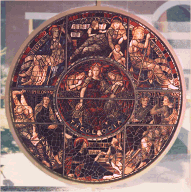
Drew University Library
Guide to Locating Public Internet Sources
On this page:
You can find lists of sites that are recommended by Drew's librarians under Online Resources on the Library's Research Resources.
Academic
Info (http://www.academicinfo.net/)
A directory built by volunteers, with a primary audience of
high school and college students. Watch out for "sponsored"
sites.
Infomine (http://infomine.ucr.edu/)
The University of California/Riverside's
list of recommended sites. A bit stronger on the scientific/technical
end than many other academic directories. Expand your search
by adding "Robot Selected."
Scout Project
(http://scout.cs.wisc.edu/)
This indexes the Scout Report, a long-standing publication
from University of Wisconsin, listing recommended sites in the social
sciences, business, science and technology. Sites are selected by "librarians
and educators" and have substantial annotations. Since this database
draws from reviews of sites as they come up or are suggested, subject coverage
can be spotty.
BUBL Information Service
(http://bubl.ac.uk/link/)
An academic, UK-based directory of recommended sources,
with annotations.
Humbul Humanities Hub
(http://www.humbul.ac.uk/)
Another academic, UK-based directory of (fairly) reliable internet
sources.
Librarians'
Index to the Internet (http://lii.org/)
An extremely selective list, maintained by the UC Berkeley
Library. (Berkeley does good work!) Each link has a helpful description.
Slightly less academically oriented than the other directories listed.
Search Engines: For information on specific people, or on topics that are described in distinctive phrases (not American literature or the like!), try search engines, and use boolean searching to narrow or expand your query. Want more information on specific search engines and their features? Check the Comparison Table.
Google (http://www.google.com)
Huge, with growing search options, and often yielding impressively pertinent
results by ranking sites by the number of other sites that have linked to them.
This favors the older, established sites, but does identify the most highly
regarded. Google has expanded its ability to search non-html files, and does
well retrieving image files. About a quarter of the included sites are not fully
indexed. Despite its deserved popularity, Google does not search the
entire Web. Supplement your search with other search engines.
Yahoo! Search (http://search.yahoo.com)
More flexible search options than those offered by Google, and it has full indexing of all the text on included sites. Yahoo! started as a human-generated tool, and still has something of that flavor.
MSN Search (http://search.msn.com)
Good searching in Advanced, and a large database. However, it does not retrieve
adult content
AltaVista (http://www.altavista.com/)
Freshly refocused on searching, AltaVista uses Yahoo! results in a less distracting
interface.
Vivisimo (http://vivisimo.com)
Provides 'cluster' option, that groups results by perspective. (It's done mechanically,
but can be helpful in narrowing in.)
Teoma (http://teoma.com)
Good at pulling up those metasites that lead you to selected information. Although
it's smaller than Google or Yahoo, they're hungry, and trying hard. Provides suggestions for refining your search.
Metasearch Engines: A metasearch engine does not directly index information on the web. Instead, it sends your query to multiple search engines simultaneously, and reports their results, often sorted by search engine. Since the search protocols vary from one search engine to the next, you're unable to refine your search to take advantage of specific features.
Dogpile (http://dogpile.com),
Metacrawler (http://metacrawler.com)
These search Google, Yahoo, AltaVista, AskJeeves, About, LookSmart, Overture,
FindWhat. Dogpile can sort by search engine.
Gahooyoogle (http://www.gahooyoogle.com)
Provides side-by-side results from Yahoo! and Google.
Kartoo
(http://kartoo.com)
A great source for the visually-oriented. Arranges search results
in a conceptual map, which allows you to see connections and
dig further in interesting spots.
Specialized Search Engines: Some search engines select segments of the web based on subject. To identify these narrower search engines, which are often closely akin to subject-oriented metasites, check Search Engine Watch's continually updated article, "Specialty Search Engines" (http://searchenginewatch.com/links/article.php/2156351).
Google Scholar
(http://scholar.google.com/)
An academically-oriented specialized search engine, listing journal articles
and books whose citations are found on the public Web, or which
are listed in indexes with whom Google has agreements. This is an excellent,
if occasionally woolly, means of identifying the growing literature contained
in open access journals - but be careful of the level of authority. Much of
the material is not available full-text, or is available only
for a price. Check Drew's resources before you pay a cent! Use
the academically-based indexes and abstracts available on the Library's Research
Resources page for more complete lists of journal articles and books. Still
stronger in the sciences than in the humanities or social sciences.
Google Book Search (http://books.google.com/)
A real revolution in progress here! Google Book lets you search the text of
books for which there is an electronic copy available. It's most likely to permit
access to books that are out of copyright. However, some publishers are allowing
at least 'snippets' to be available for searching. As in Amazon's Search Inside
the Book, you may be limited in the number of pages you can view.
Invisible Web Searching: This portion of the web, also known as the "deep web," is made up of information stored in databases, where it's retrieved in dynamically generated pages created when users search the database. A library catalog is a good example, but statistics, legal information, some full-text resources are other types of sources that are publicly available, but not directly retrievable. To find such information, think of general terms for your topic, and include the term "database" in a search engine query.
Some directories include databases among their listings. Two directories that have only databases are:
Complete Planet (http://aip.completeplanet.com)
Loooong lists of databases available for searching.
Direct Search (http://www.freepint.com/gary/direct.htm)
This directory is browsable, and has some limited searching capabilities.
Additional search engines and directories, recommended by Drew Academic Technology
Return to Jody Caldwell's home page
Revised 2/06